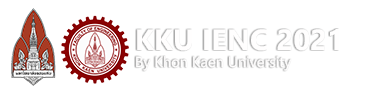1. Speakers must login to their Zoom conference room at least 10 minutes before the session start time (not your time slot, but the session time slot).
You can login the Zoom room from the link sent by the conference organizing team.
Once you login Zoom meeting room, please follow the steps provided in Zoom Instructions.
The duration of online presentation is as follows:
Invited papers: 30 minutes including Q&A
Presentation sessions: 15 minutes (10-12 minutes for presentation and 3-5 minutes for Q&A)
The assistant for the session will give a reminder to the presenter (bell sound) two times. First, the reminder sound will be ringing at 3 minutes before the presentation ends and, second, once the presentation time is over.
2. You may find your presentation session, date & time in e-Proceeding, or in the conference website.
3. Please prepare your presentation materials for the online presentation. Microsoft PowerPoint or Adobe Acrobat is preferable for the presentation tool. Please follow the Zoom instructions in section 6 to share your presentation materials.
4. Your presentation should be performed on a computer where multiple files can be used. All types of media such as figures, images, videos and animation are allowed. It is also possible to run computer software for demonstration and use websites during the presentation. Speakers can perform conventional or unconventional presentations as long as they are strict with the allocated 15 minutes.
5. It is also possible to run computer programs or show videos or other media types during Q&A as long as the speakers are strict with the 5-minute Q&A time.
6. In cases that there may be problems with communication between non-native English speakers, it is possible to use the chat feature on ZOOM instead of speaking during Q&A.
7. All papers must be presented in person at the conference in order to be included in the conference proceedings.
8. For more details about using Zoom, please see the Zoom Instructions.
Or you can download the instructions by