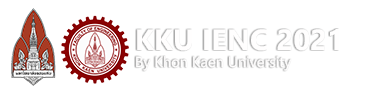1. Session Chairs should log in to the Zoom conference room 15 minutes before the session starts.
You can login the Zoom room from the link sent by the conference organizing team.
Once you login Zoom meeting room, please follow the steps provided in Zoom Instructions.
The duration of online presentation is as follows:
Invited papers: 30 minutes including Q&A
Presentation sessions: 15 minutes (10 minutes for presentation and 5 minutes for Q&A)
The assistant for the session will give a reminder to the presenter (bell sound) two times. First, the reminder sound will be ringing at 3 minutes before the presentation ends and, second, once the presentation time is over.
2. You may find your chaired session, date & time in the e-Proceeding, or in the conference website.
3. Presentation will be followed by Question & Answer (Q&A) session. The length of Q&A session will be determined by you (and the co-chair if any), depending on the progress of the session. You should control the Q&A session time so that it will not exceed 5 minutes.
4. Even if the presentation is no show, do not move up the next presentation. The rest of the presentations time slot should not be changed. Please keep the presentation to the allotted time slot.
5. For more details about using Zoom, please see the Zoom Instructions.
6. After the session was closed, please make a session chair’s report via web site indicated below.
Or you can download the instructions by